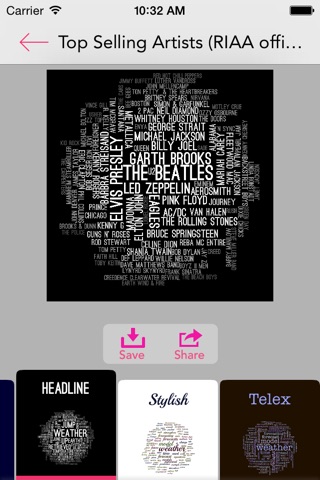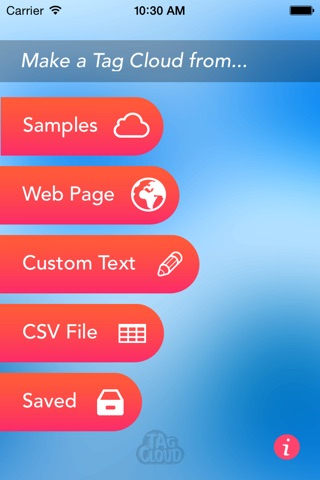TagCloud app for iPhone and iPad
Make beautiful tag clouds from your iPhone and iPad!
- Create a word cloud from a web page, custom text, your own spreadsheet file, or try one of the many sample clouds.
- The app comes with more than 25 different styles of clouds, from plain black and white style to fun and colorful.
- The app comes with tag clouds of speeches and texts of historical importance from Churchill, Lincoln,
Roosevelt, Martin Luther King, Cesar Chavez, Gandhi, Kennedy, etc...
- Share your cloud with the world by exporting the cloud high-res image to your photo library, email, facebook, twitter, etc...
- iCloud-enabled universal app (iPhone & iPad). Your saved tag clouds will be available in all your iOS devices.
Pros and cons of TagCloud app for iPhone and iPad
TagCloud app good for
1st of all thanks for this great piece of SW!
Im using this extensively in my daily work.
I do have 2 suggestions:
1) possibility of modifying the already saved TagCloud words coming from a website by adding and removing words
2) individually verätze own Tag Cloud schemes ( Background Color, Font, Font Color)
... It doesnt take numbers, so you are unable to write anything like "just4you" for example.
Also it would be nice to be able to change the background color, font color, font direction. And a PDF export would be superb!
This is the best app for this that I have see so far, but to make it a 5 star app it needs to allow you to choose your colours and your text font. Id also like to see more vertical and diagonal font layouts. Other than that, this app is worth the .99 charged for it. Beautiful!
Nice app Exchange with other word generator
apps and PC apps would be nice.
Thanks
Great app, would give it five stars if you were able to choose the shape of the cloud or ply around with colours and fonts.
Some bad moments
I downloaded 3 word cloud apps and this is the only one that works and is fun to use. It generates word clouds quickly and has several styles to choose from. I just learned about word clouds today and I think they will be very useful for teachers to share with students. This app is the only one that I found for the iPad that works well. Bravo!
Its great but lacks a lot of features that would allow you to customize more.
This app can generate visually interesting word clouds, but it is impossible unfortunately to type text in non European languages like Arabic or Chinese or Japanese... I hope that future updates will fix this issue.
Whenever I make a cloud with custom text, its all jumbled and not in the form the tile options represent. Also, some of my words are cut off by this weird border that does not allow the whole picture to be seen.
Really fun, but little (if any) control over placement of words or which words are excluded when there are many. Look forward to mire user control,
by Theophilus
I wrote the review below 3 monts ago.nothing has changed till now. No innovative upgrades, nor any real improvement of the app. Sorry for that but it should be 1 less star! But It seems something got stuck and can not chage the number of stars. For now just 3.
When I bought it I accepted the risk it might not be good at all. Well, it turned out that it is quite an impresive app. It creates word clouds from your own text written or pasted, as well as from a url. The result is quite good. It is based on a number of templates. You can choose one of them, but it is always a template. The artistic appearence of words while forming the word cloud is awesome.
Two things I miss. 1. More templates, included square, cross, triangle, star. Till now it only has circles. They are ok., but more would be better, even in the circle templates. 2. More flexibility. Okey with the templates or whatever, but one should have the option to exclude common words. It is not good that obvious common words repetead in a text or web page get the larger size words. With both corrections I would give this app not 5 but even 6 stars if it were possible. So keep on with the great work and go ahead.